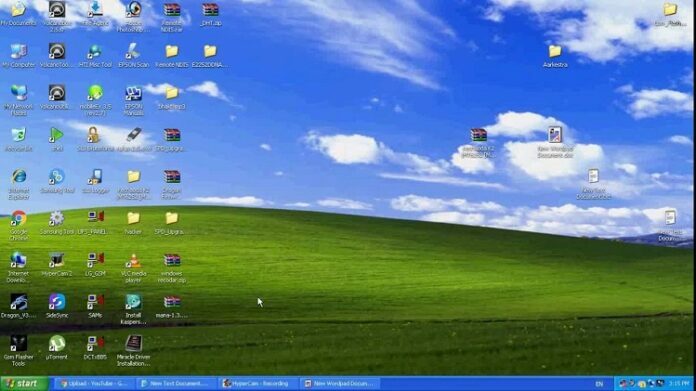It’s quite easy to connect your Android to your Windows 7 PC and then use its internet. But its not that easy if you wanna tether your Android Phones Internet to Windows XP Service Pack 2 or lower (XP SP 1 ). While searching on the internet to tether your Android Smartphone to Windows XP you might have come up with a solution known as “Hot Fix” which is provided from Microsoft itself.
Hot Fix from Micrsoft for NDIS to tether internet connections using a usb cable works well on Windows XP Service Pack 3. But, unfortunately it won’t work when you are on Service Pack 2 or lower.
Ok, so you have got Windows XP SP 2 right? and you are not looking to upgrade it at the moment. Don’t worry I have got a solution for you to tether internet from your Android Smartphone to XP SP 2 or even lower versions.
Tether Android’s Internet to Windows XP SP 2 or Lower
So, if you wanna Tether Android on Windows XP PC use the instructions below, read carefully, you need to download a compiled driver file that I have provided below.
- Download this compiled driver for Windows XP and extract it in a folder. Click Here.
- Connect your Android Phone to the computer using a USB Cable (The cable basically comes with the smartphone).
- After Connecting, go to Settings->More->Tethering & Portable Wifi Hotspot->USB Tethering on your Android Phone.
- When you do that, the New Hardware found Wizard will pop, on that you need to select “Install from a list or specific location (Advanced)” and then click NEXT.
- Now, on next page select “ Don’t search. I will choose the driver to install. ” and click on NEXT.
- Now, Again on next Page, click on “Have Disk” and locate the folder where you extracted the content of Zip file provided in Step 1, Now when you locate the files select “ netrndis.inf ” and click Open then click on OK.
- Now click NEXT and the installation process will start.
- While installation of the driver there will be warning make sure you click on “Continue Anyway“.
- Now, if everything goes well, you will see that your driver is installed successfully and that’s it.
- Now disconnect the Android Phone once and connect it again and USB Tether it.
- Now your internet should be working fine on your Computer. Enjoy.
If you are having any problem with installation of the driver or getting any un expected error while tethering internet on your Android to Windows XP SP 2 or below using the steps given above then please comment below, I will try my best to follow up.